For Tesla Model 3 (2024 - )
Smart Stalk
Left Stalk:
Up - Right turn indicatorDown - Left turn indicator
Right Stalk:
Up - ReverseDown - Drive

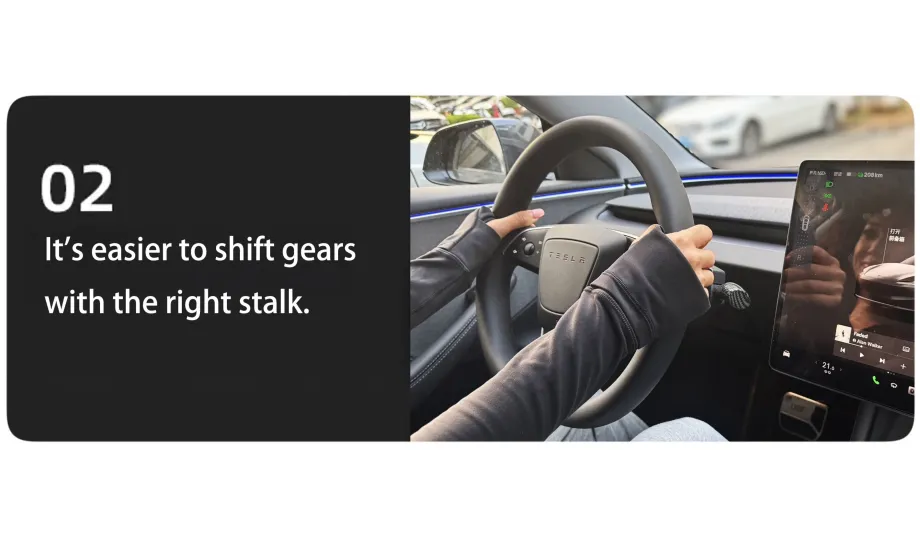


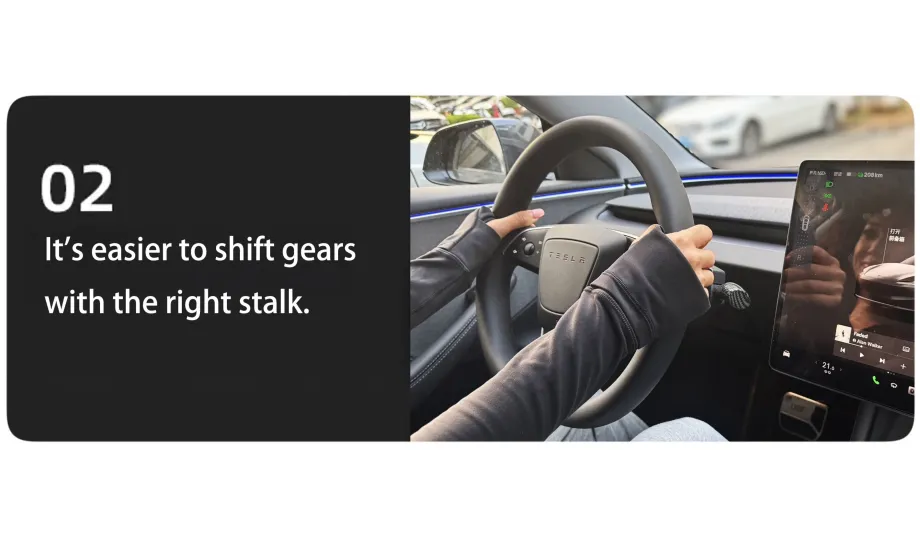


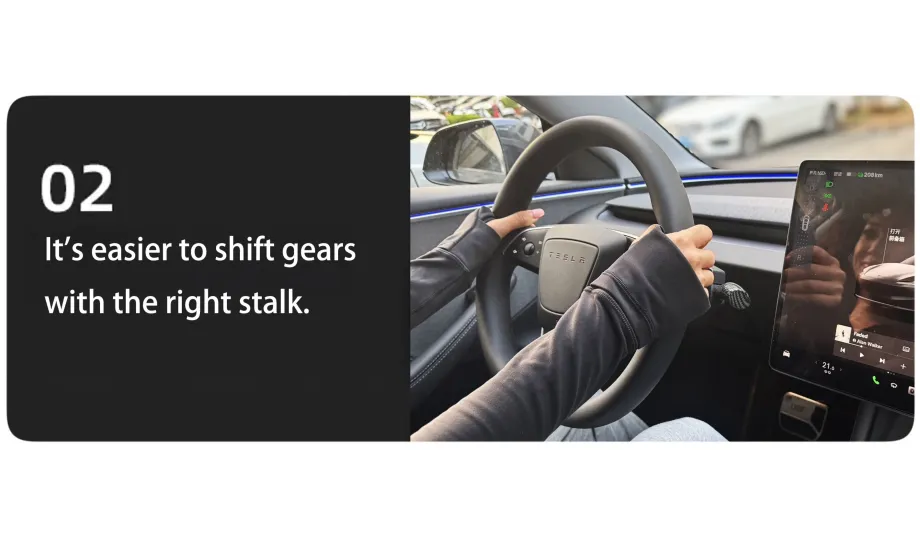

1, Stalk for Turn Signal and Gear selection.2, Install the Commander3, Download the APP from iOS store, Turn on bluetooth, Use app to set your own

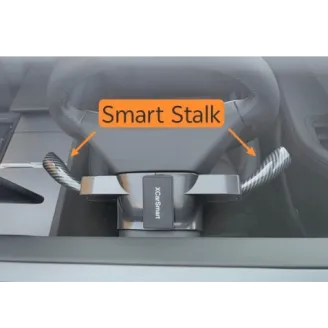

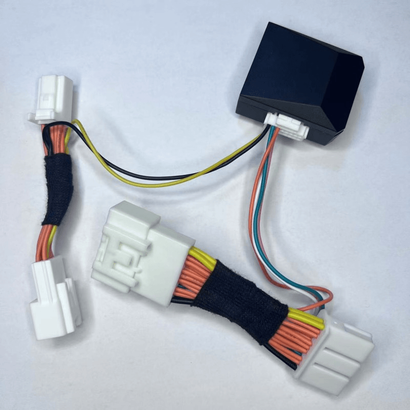
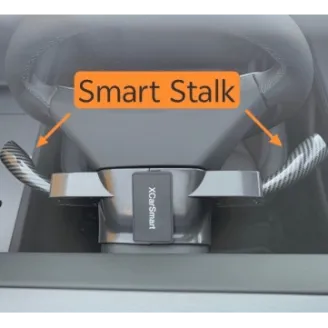
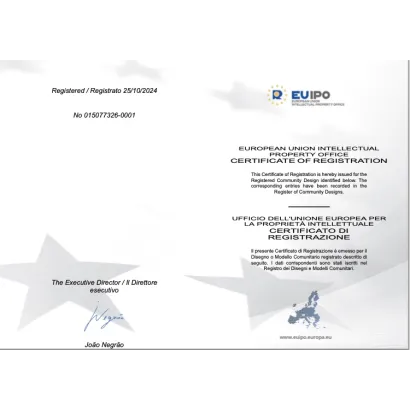
Patent
The Video about how to use the Stalk:
Left Stalk:
Up - Right turn indicator
Down - Left turn indicator
Right Stalk:
Up - Reverse
Down - Drive
XcarSmart Commander installation on Model 3 (2024-)
1. Take off the strip, use tool to pry out the triangle panel.
2. Remove the expansion screw.
4. Take out the foot plate, pay attention to 3 metal clips.
5. Disconnect the original power connectors.
6. Use a needle to push out a plastic pad.
7. Plug in our big male plug into the female plug of the original car. Then plug our small male connector into the original car power female port and connect the female connector without our small female port.
7. Connect the Commander.
8. Download the APP from iOS store. Turn on your mobile phone bluetooth and set your own functions.