For Tesla Model 3 (2024 - )
Paddle for turn signal and Dock for physical buttons
XcarSmart is smart accessory for TESLA EV.
Smart Paddle, fixed on Steering wheel, gives another way to operate buttons on Steering wheel, same like "Blind operate", easy to turn on left turn/right turn indicator, or to flash On/Off high beam, trigger the wipers!
Smart dock, stuck in Steering wheel, expands new physical buttons to open the doors, fold/unfold mirrors, open glove box, move the seat, even some hidden function like preheating battery for third party fast charging ,save your time!
Download APP to setup function, customized your personal buttons.
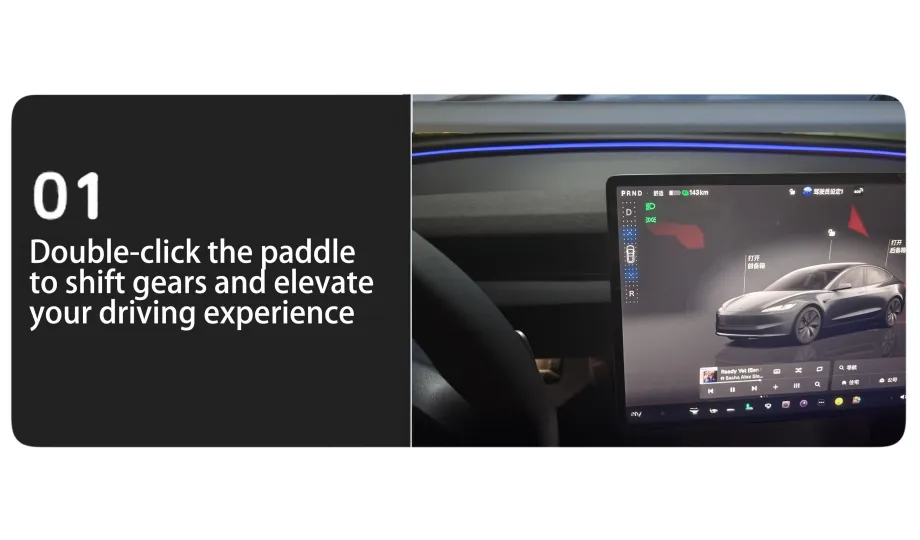
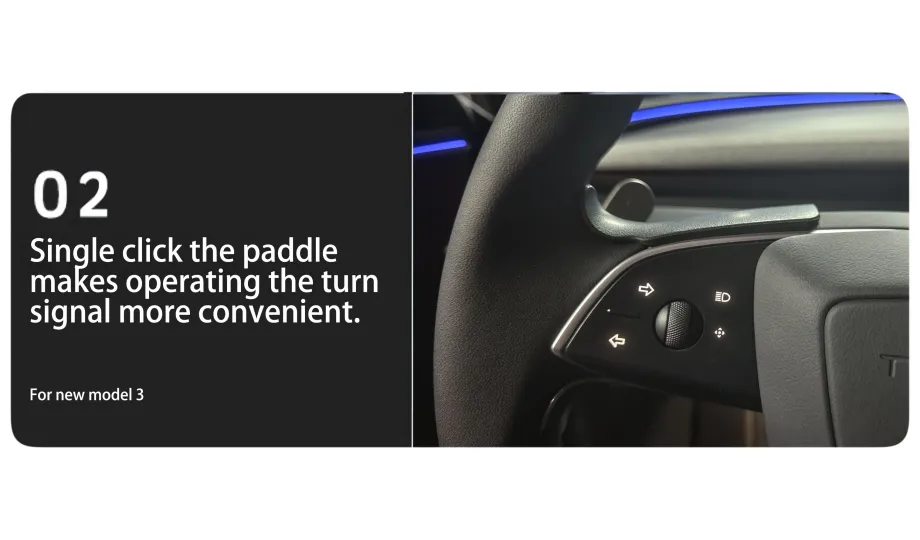
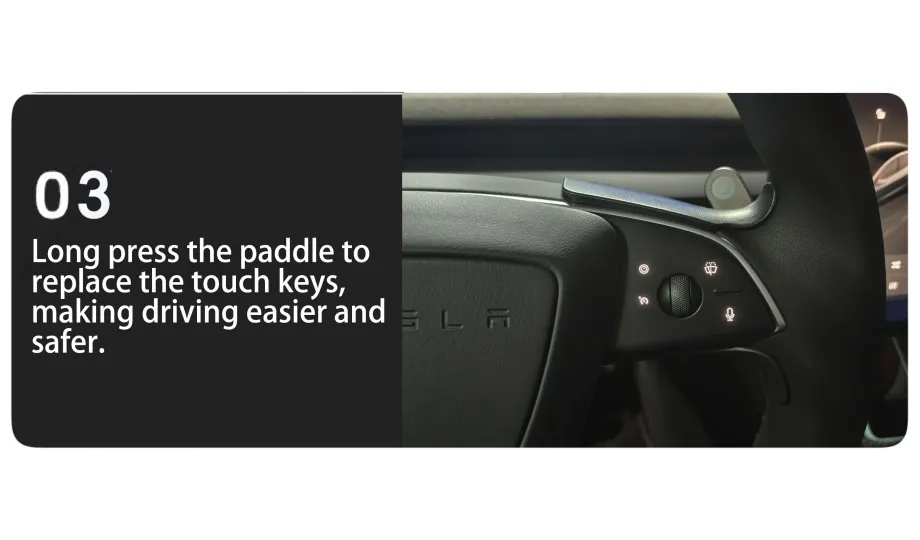
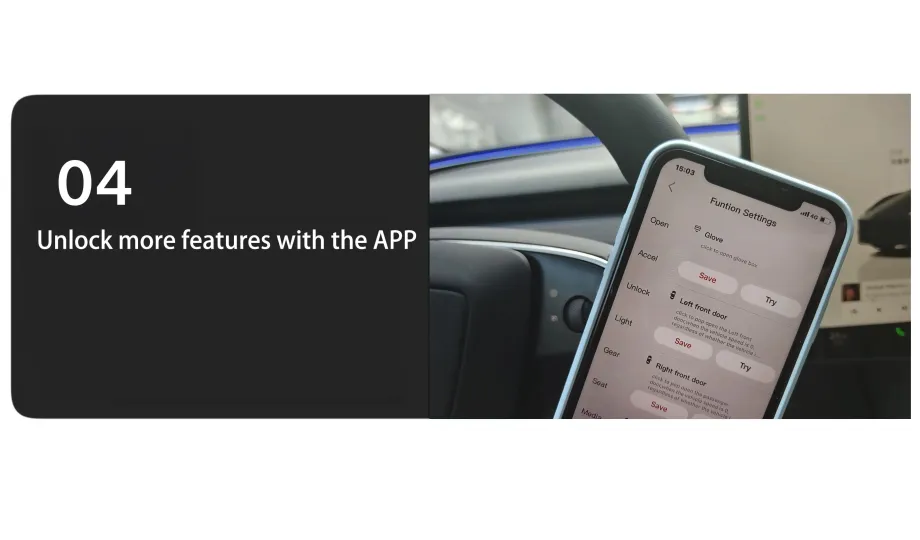
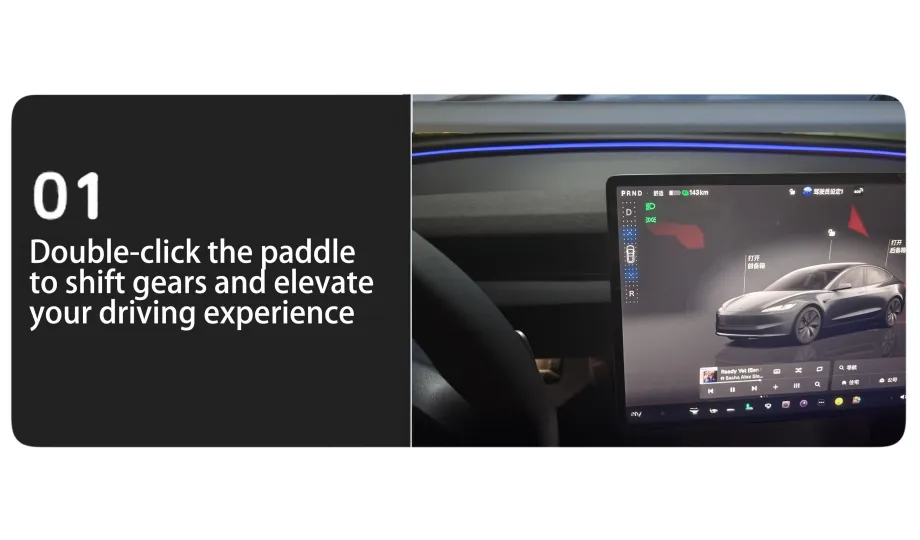
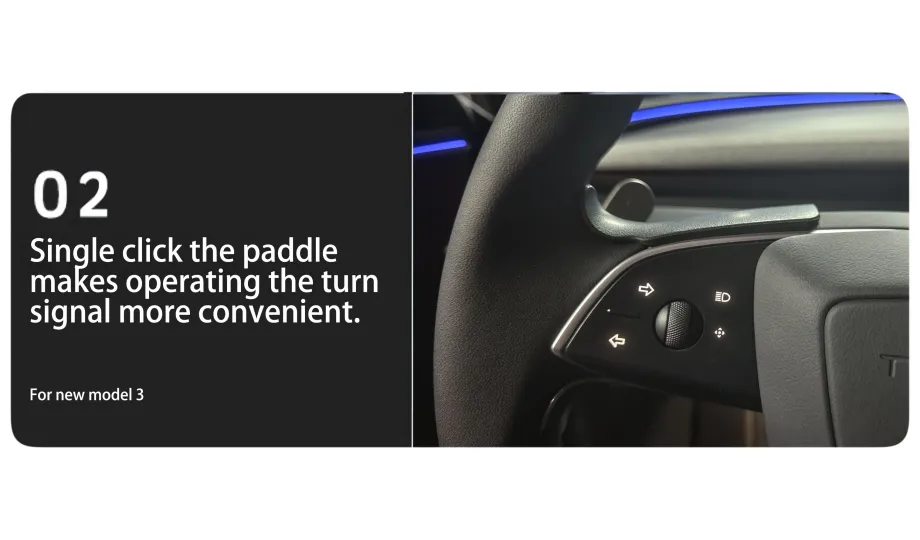
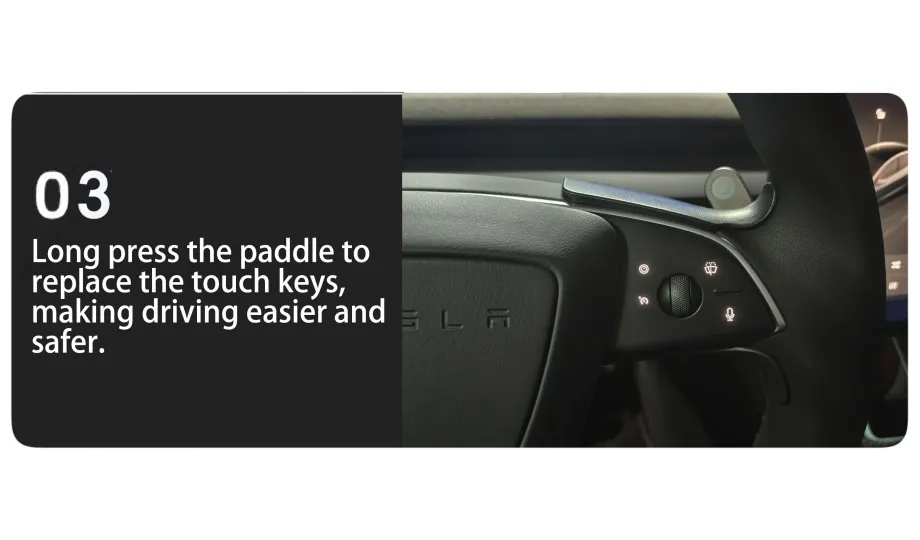
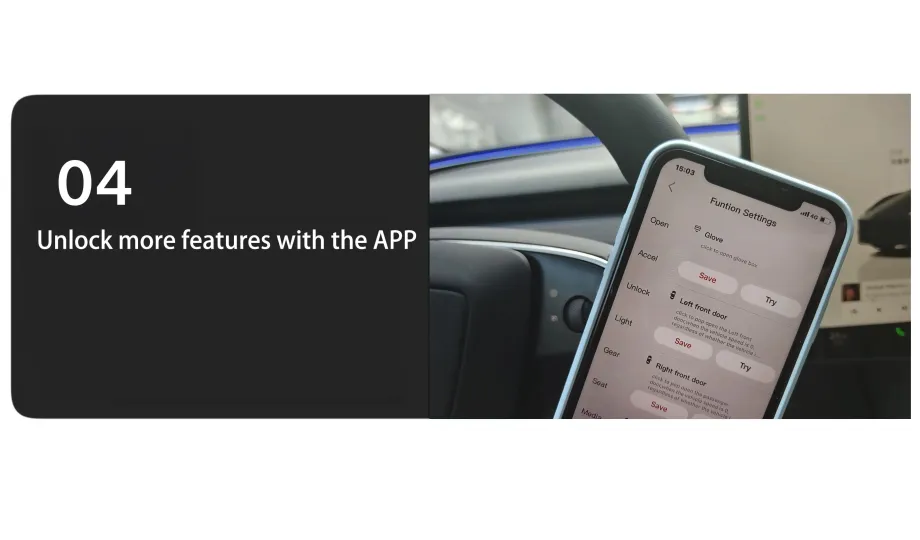
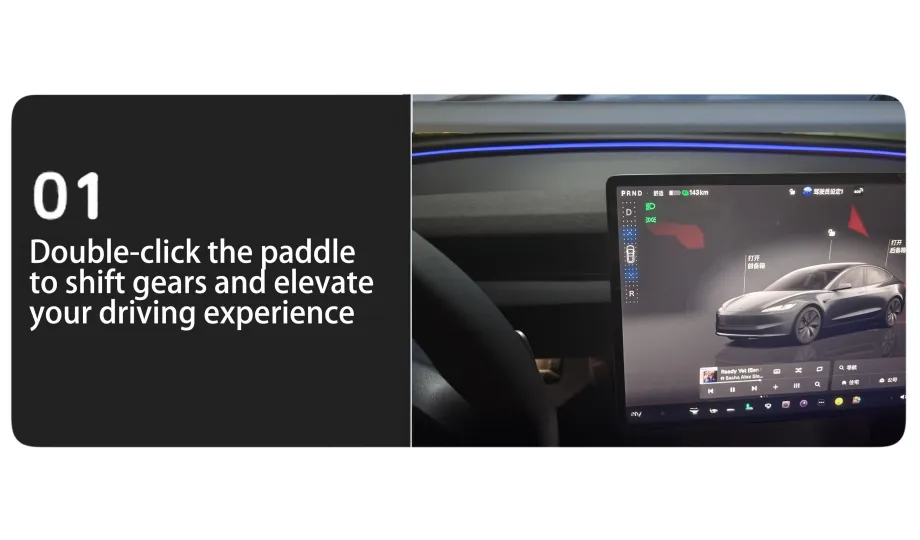
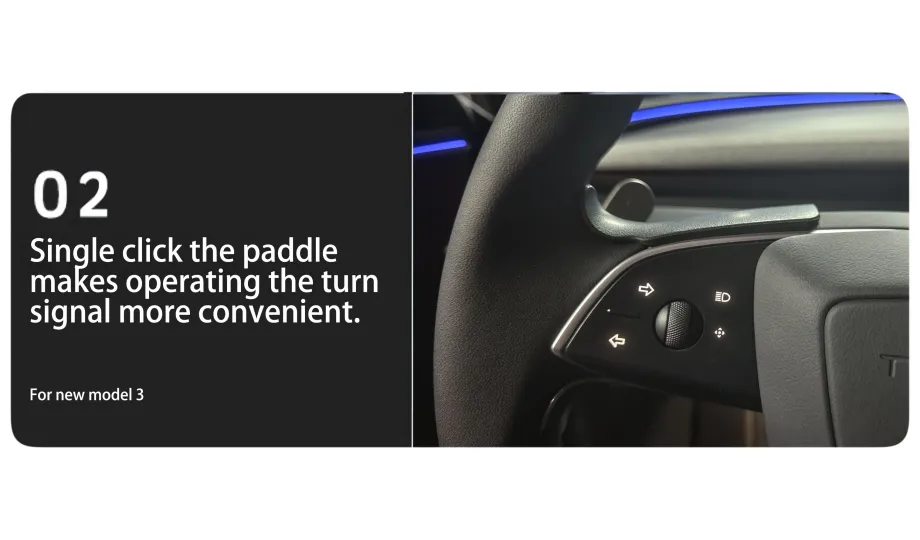
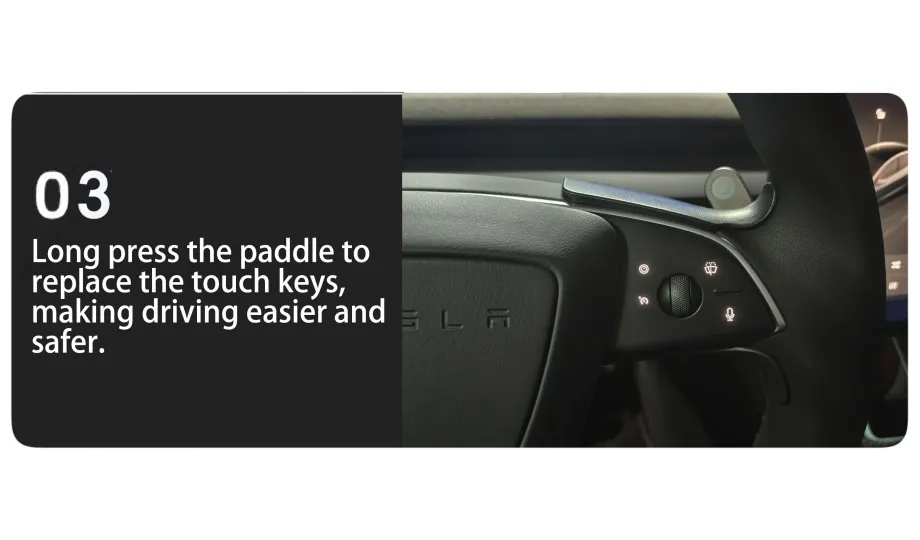
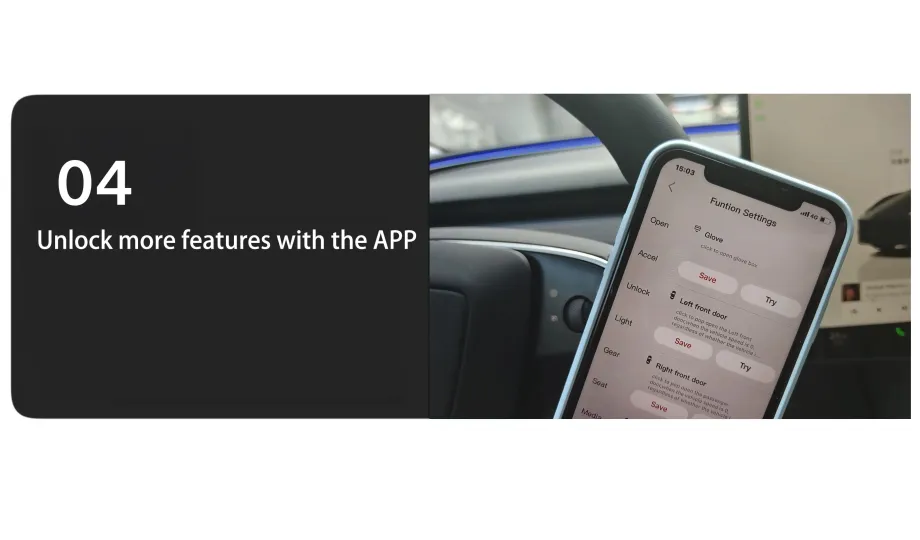
Discover more functions from the APP 1st part
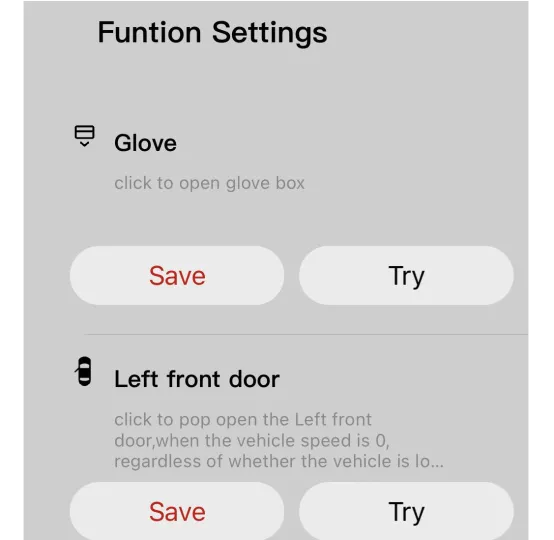
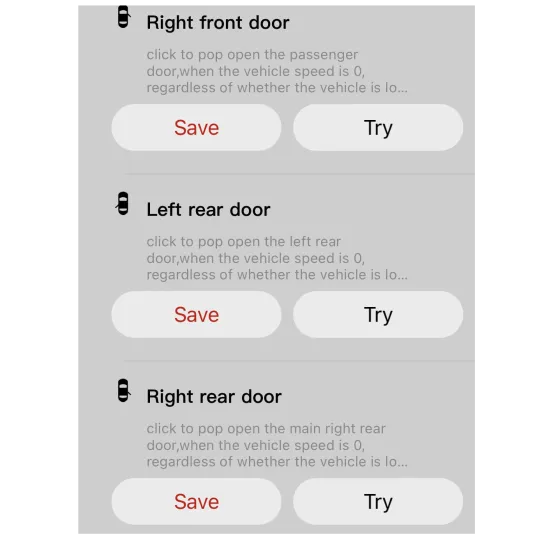
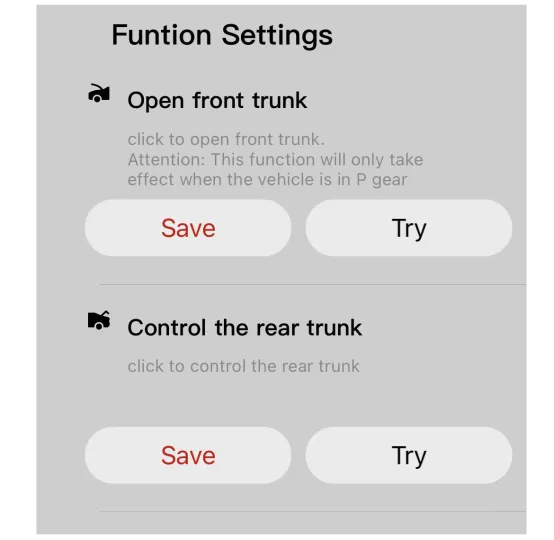
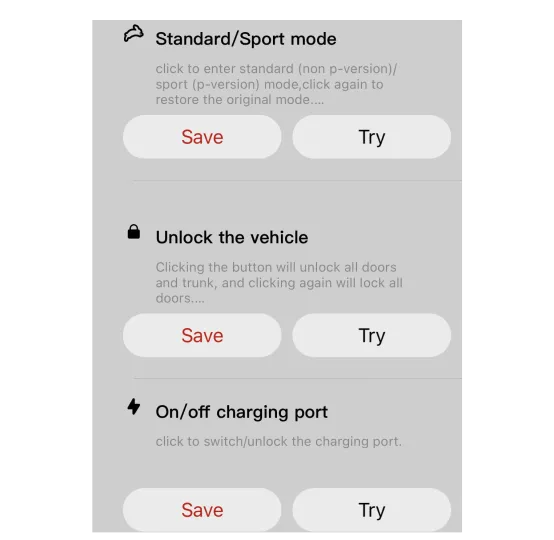
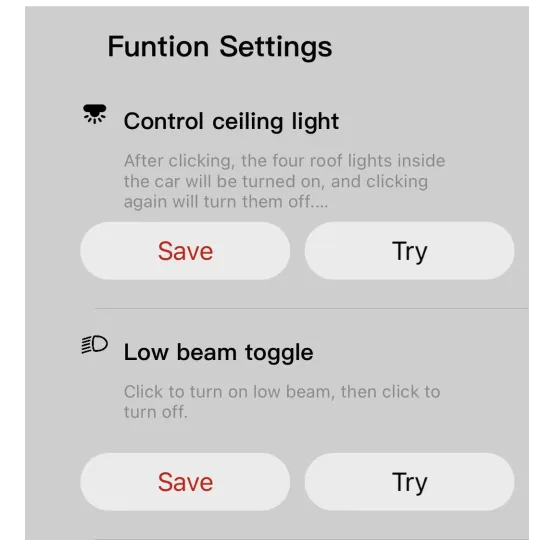
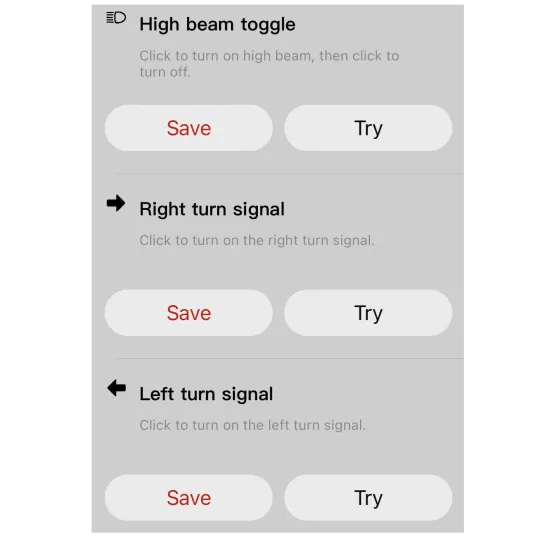
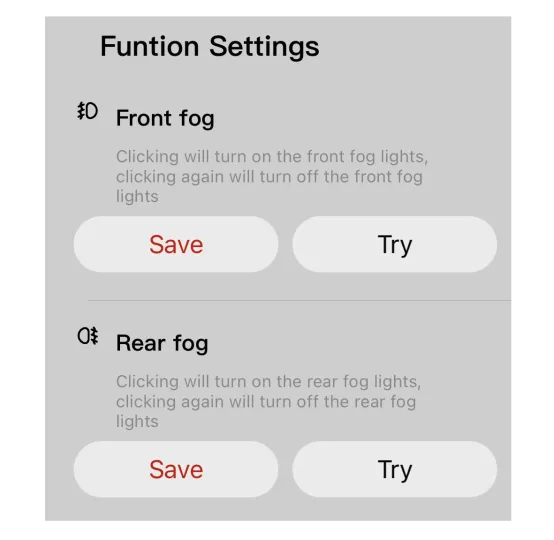
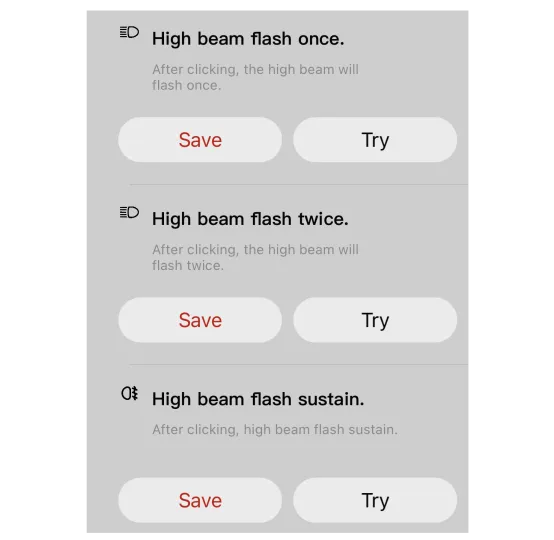
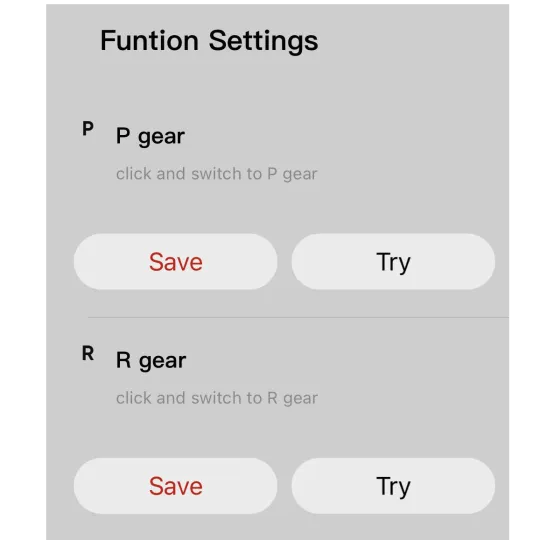
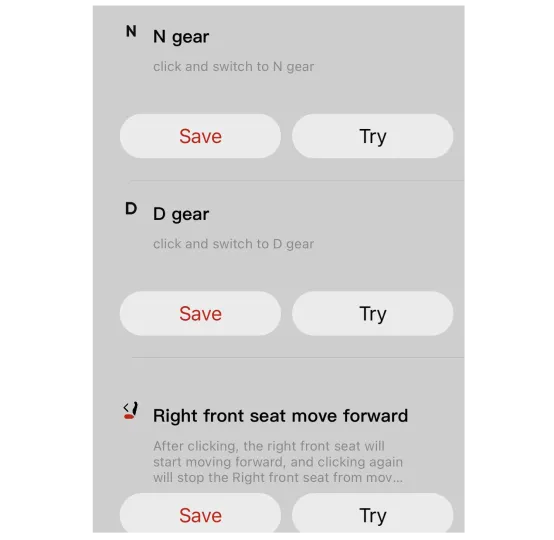
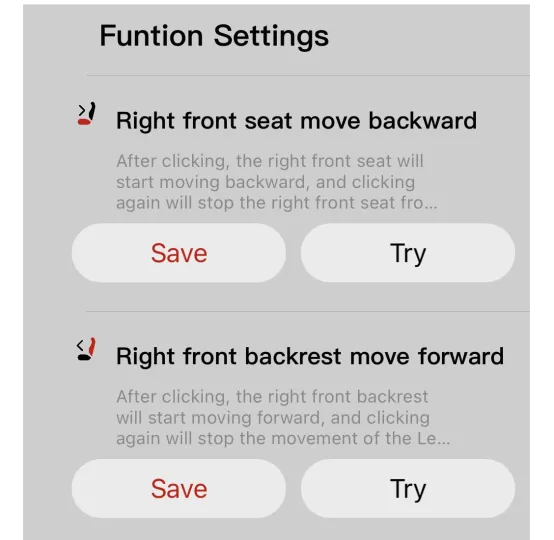
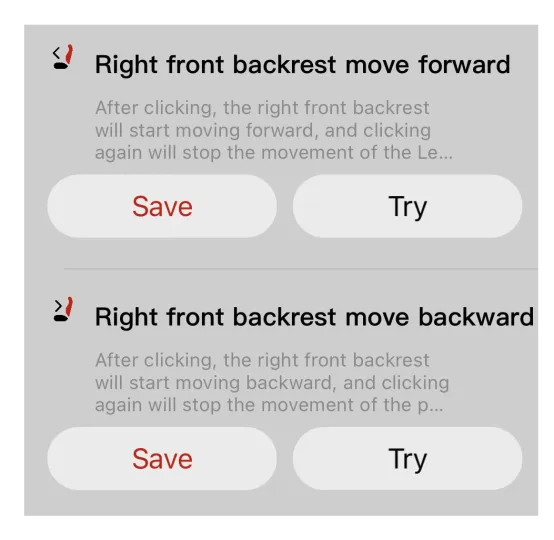
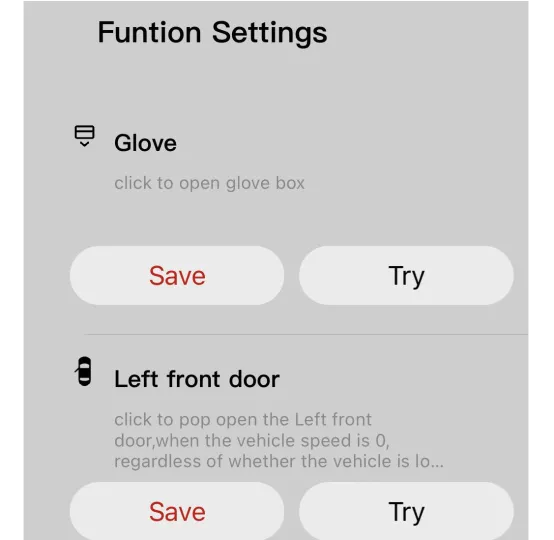
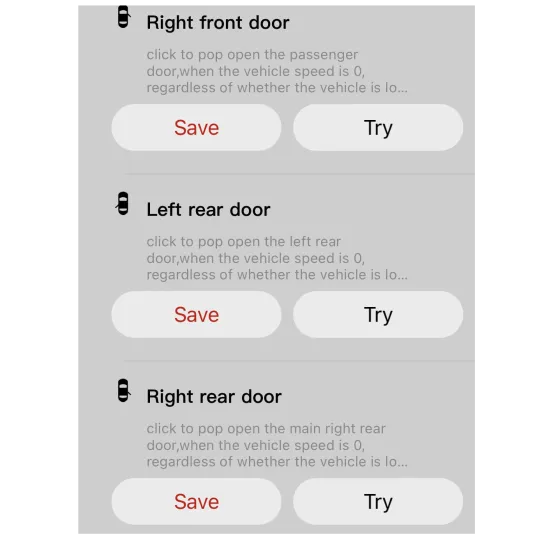
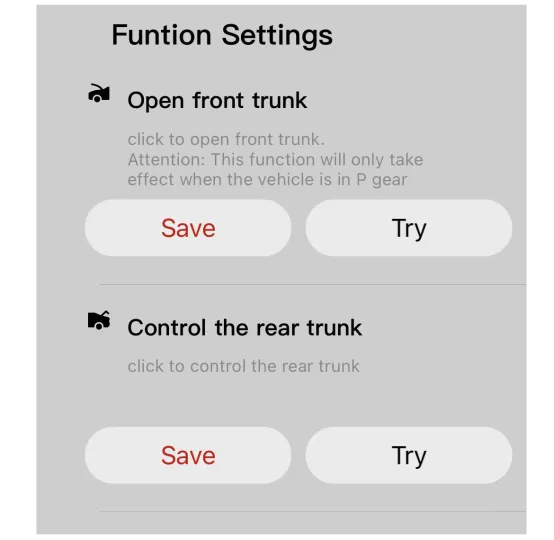
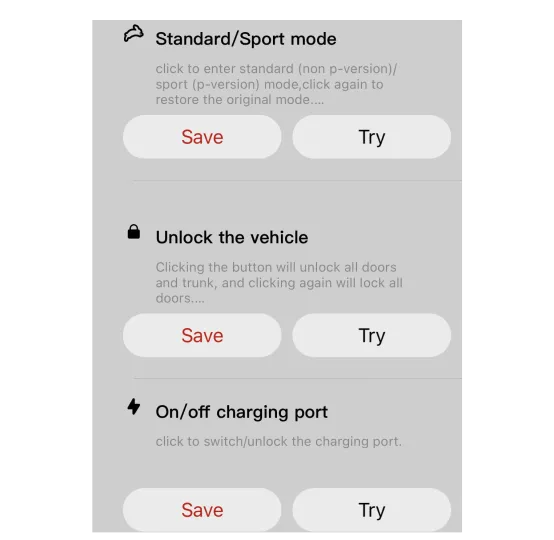
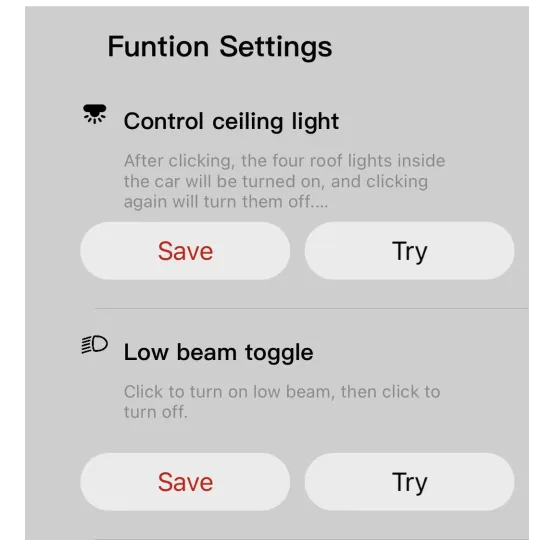
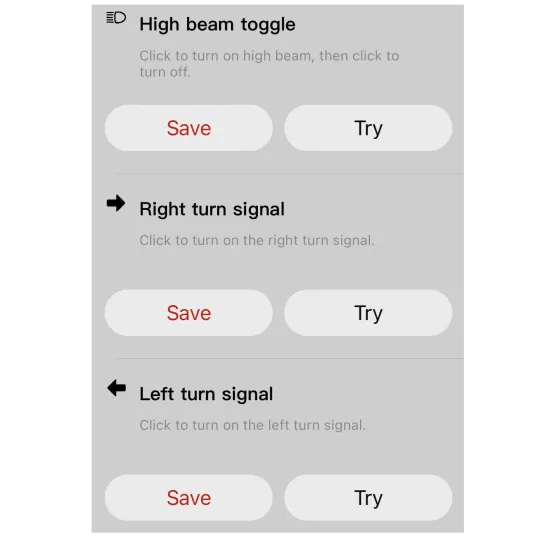
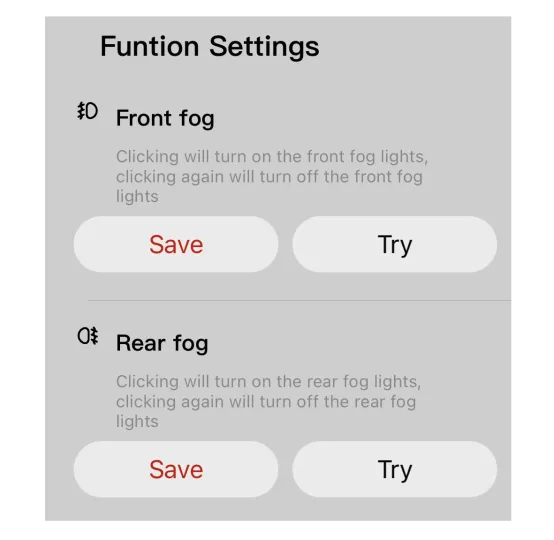
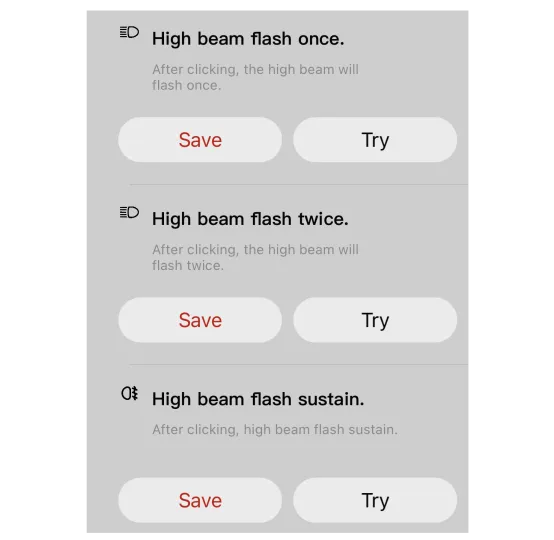
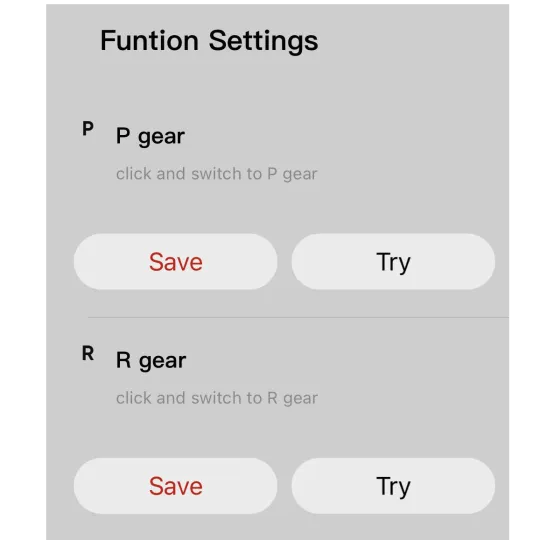
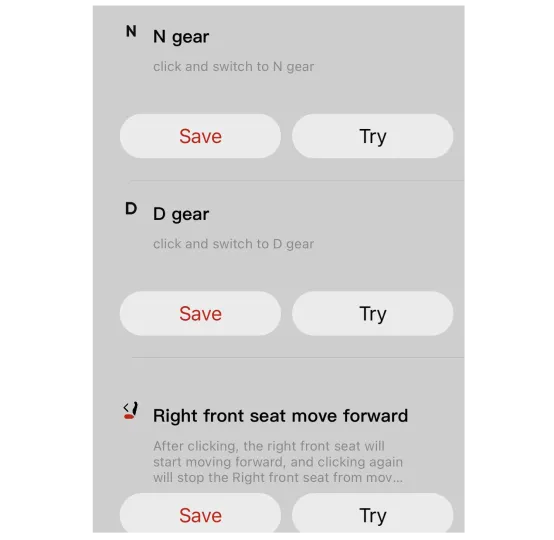
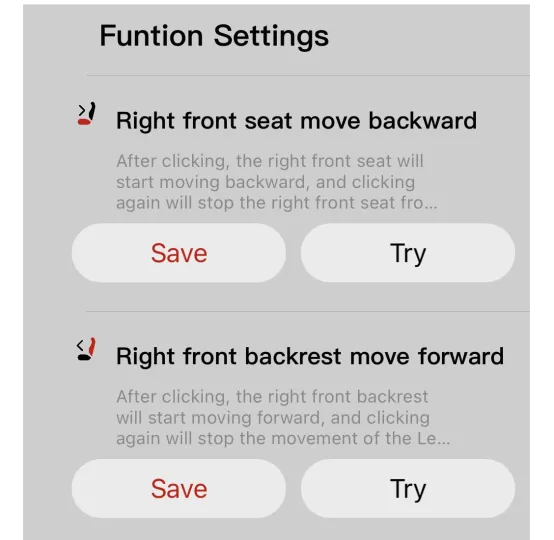
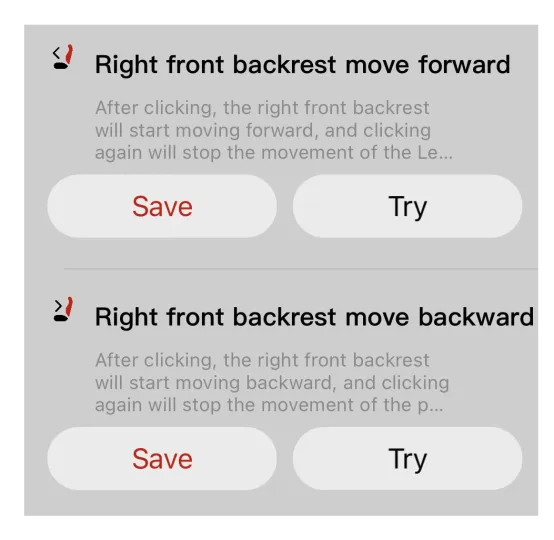
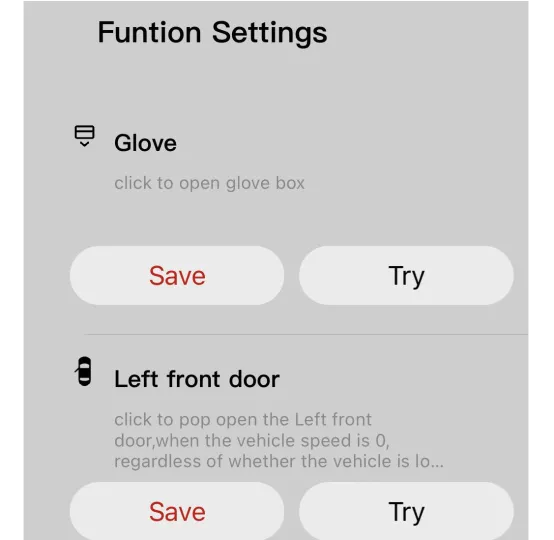
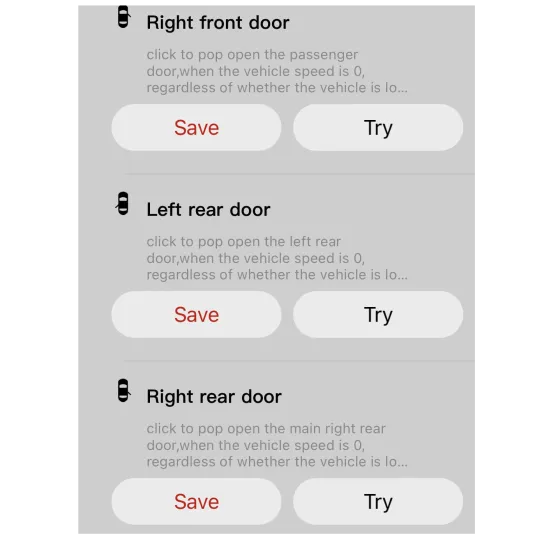
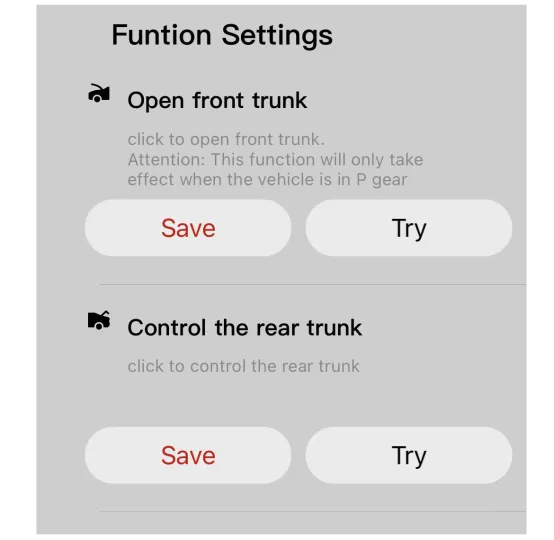
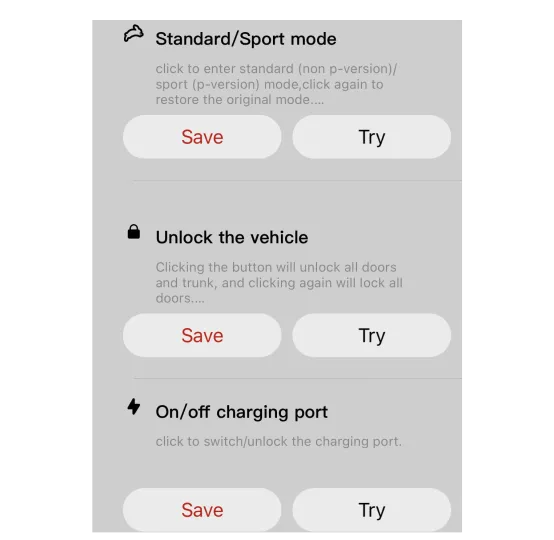
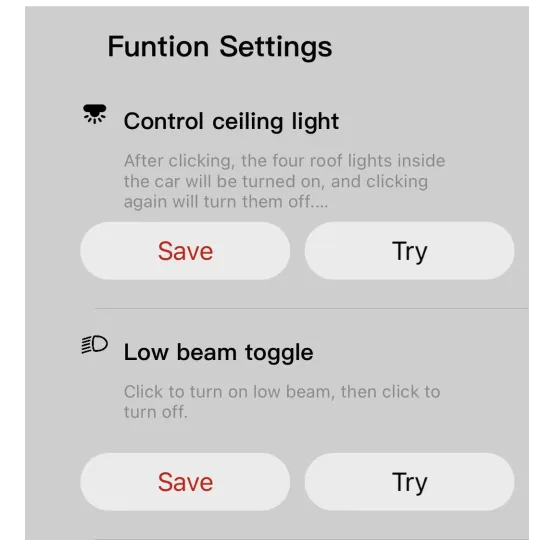
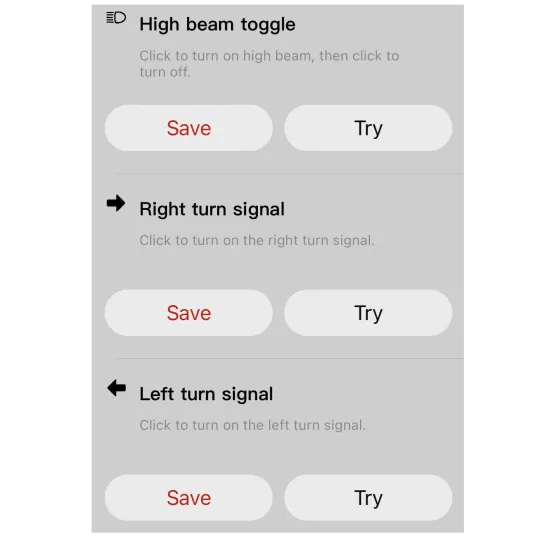
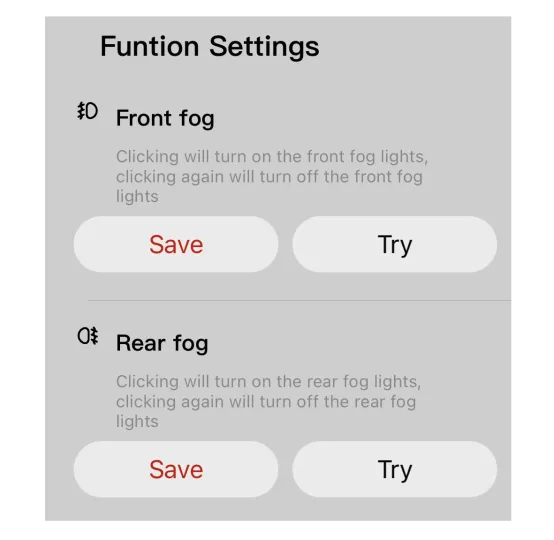
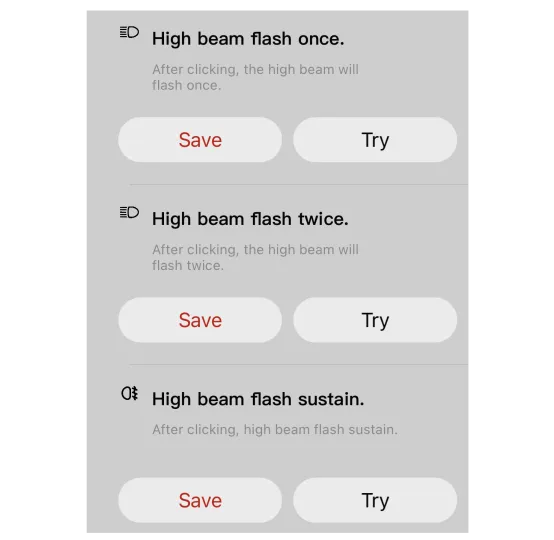
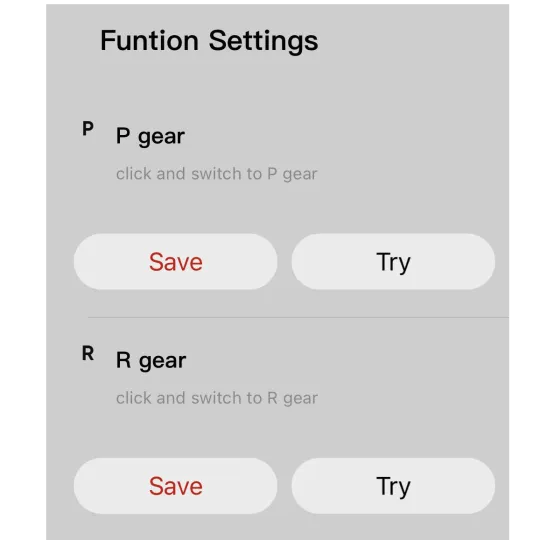
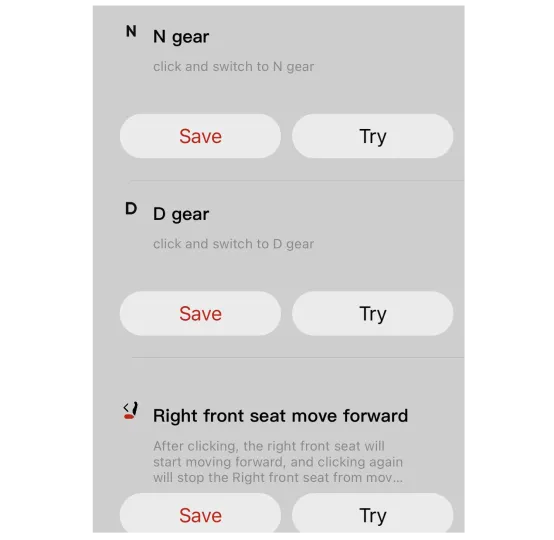
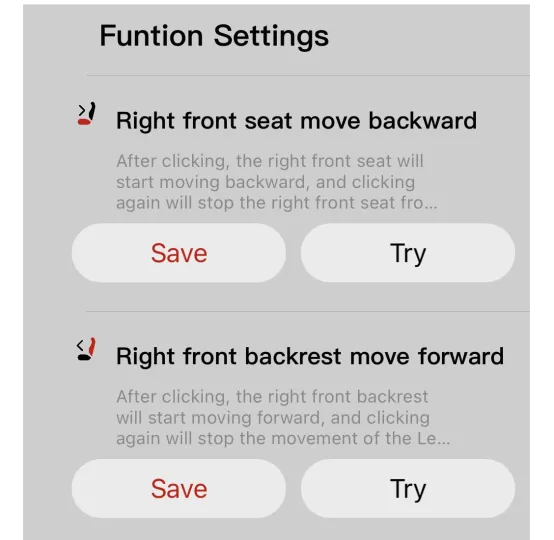
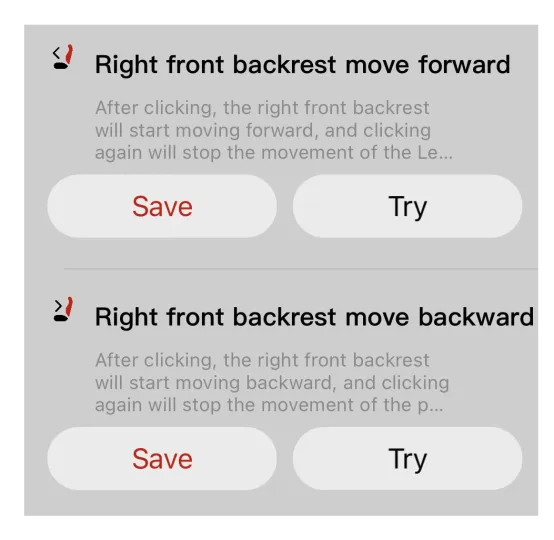
Discover more functions from the APP 2nd part
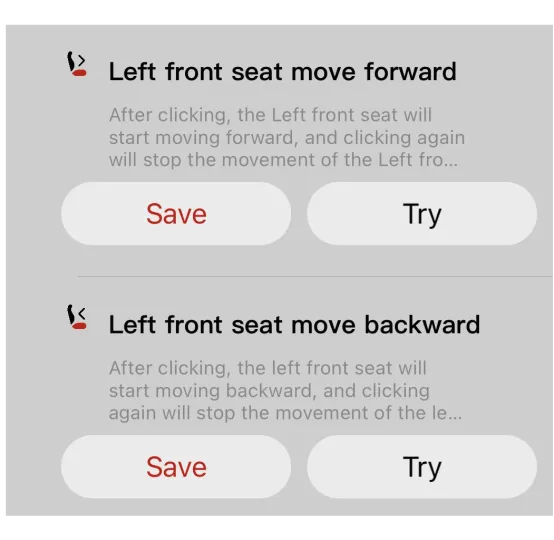
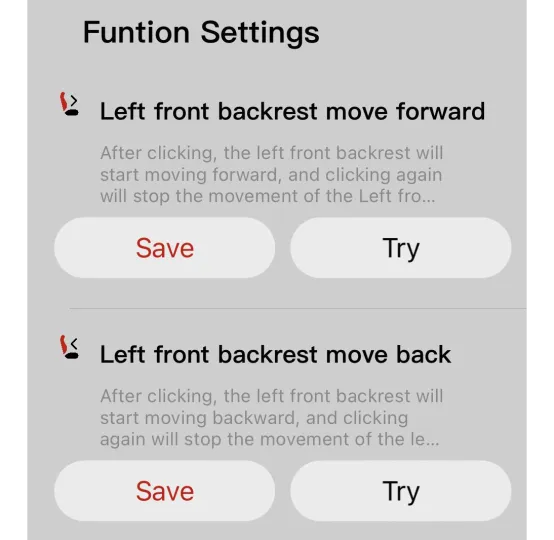
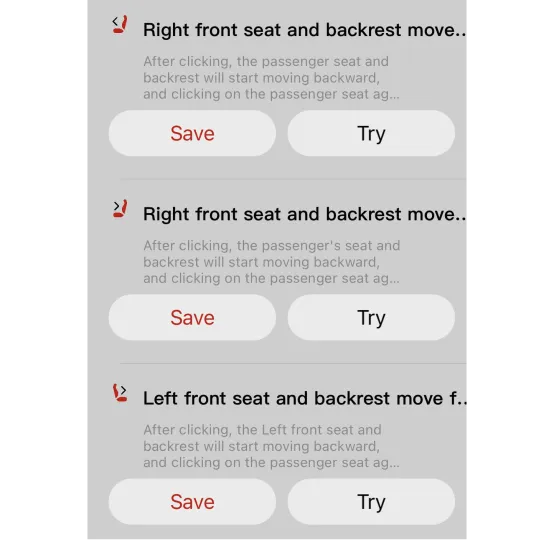
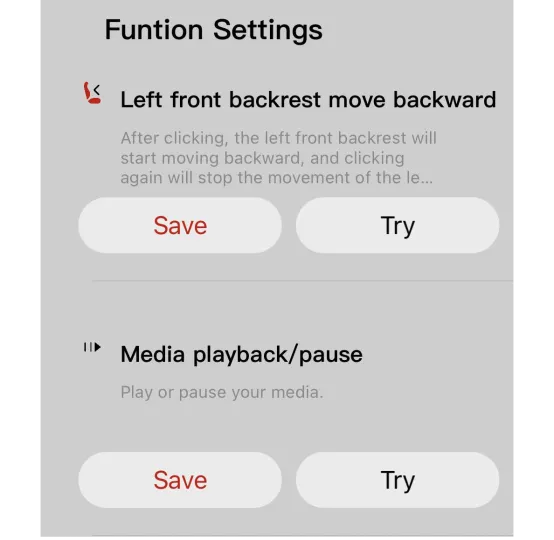
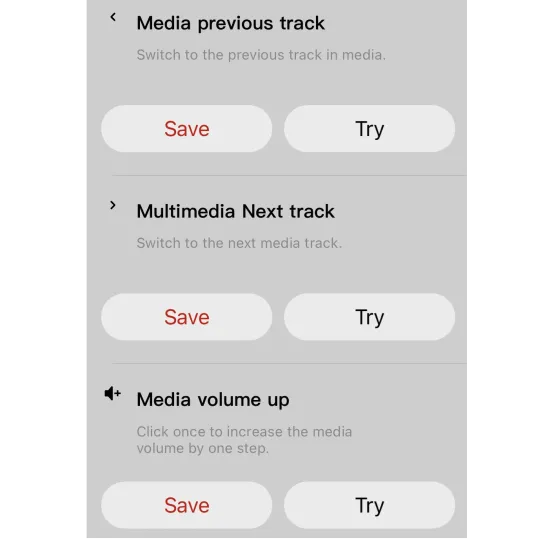
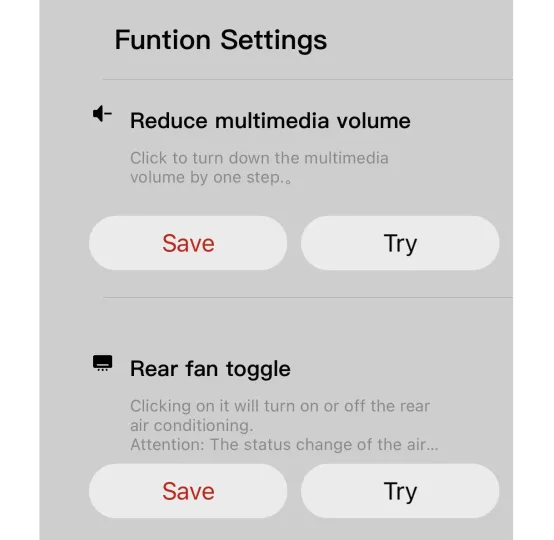
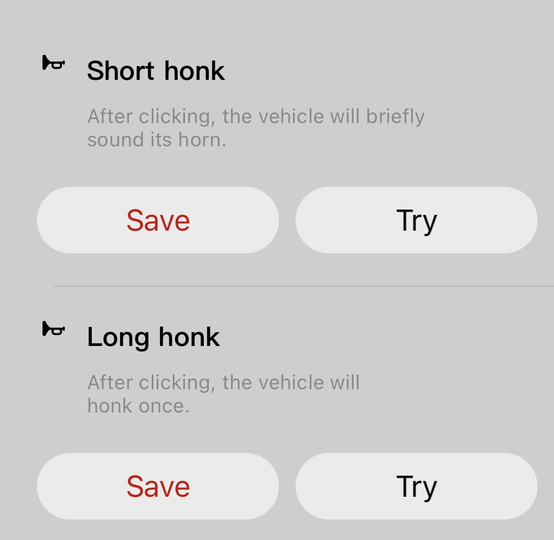
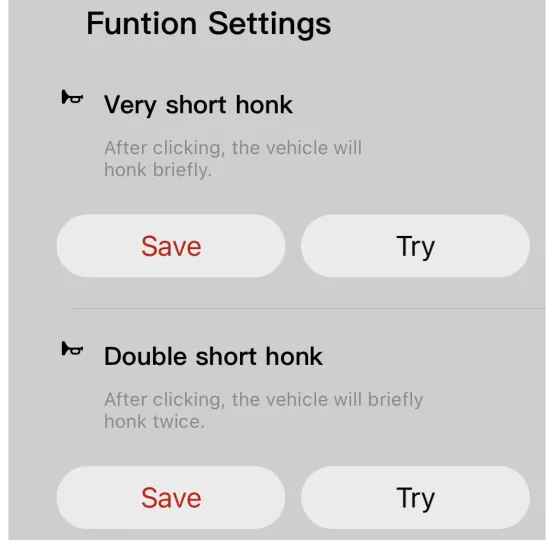
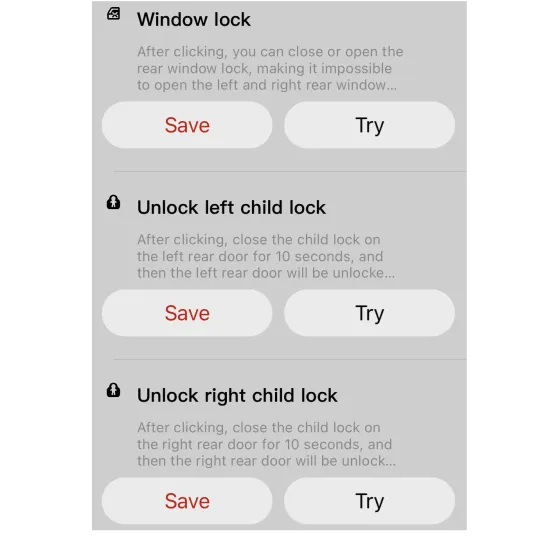
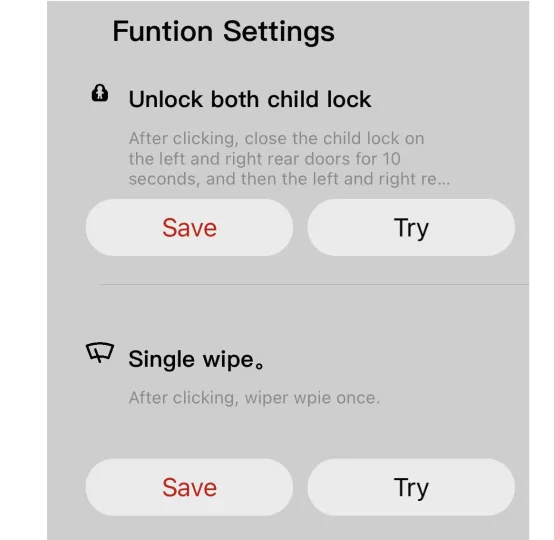
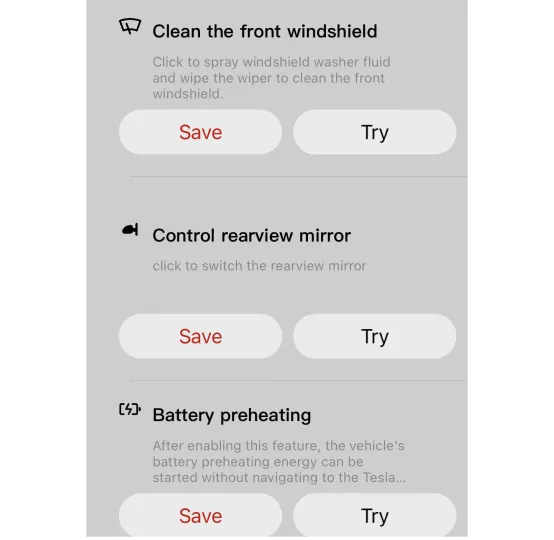
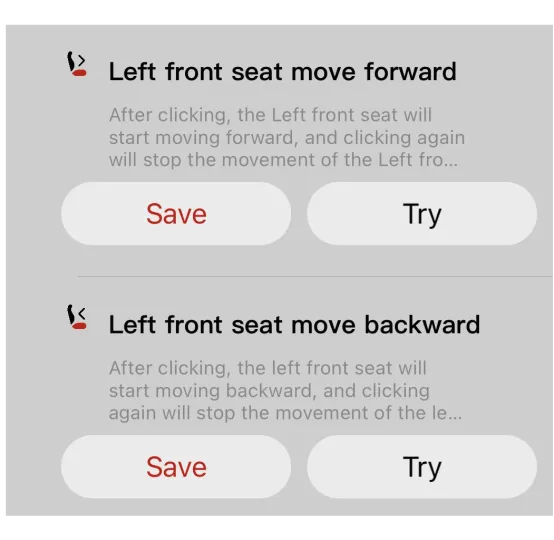
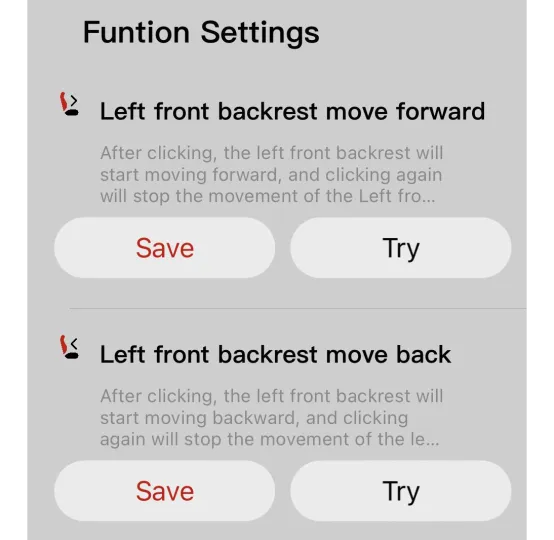
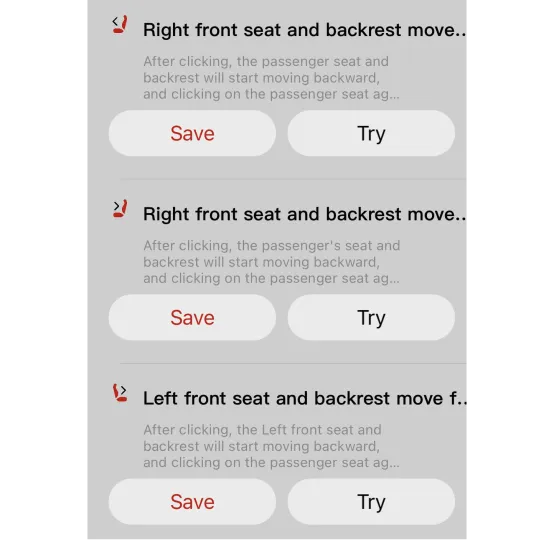
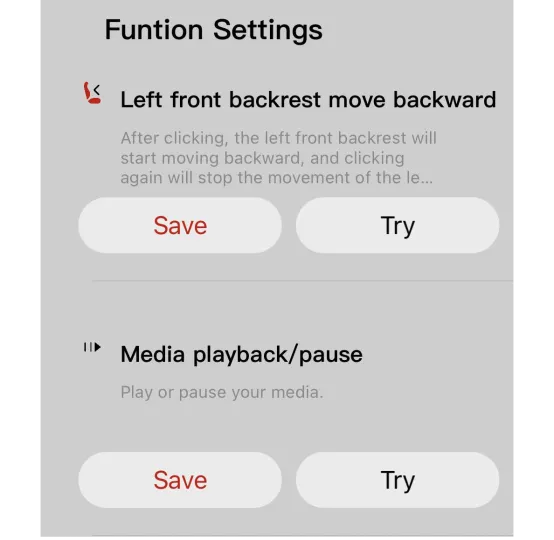
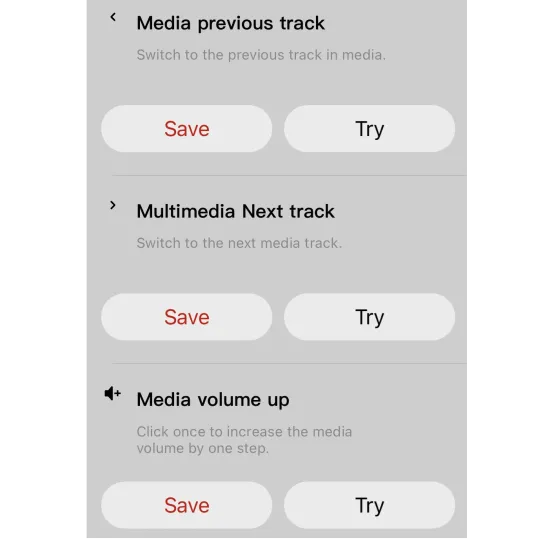
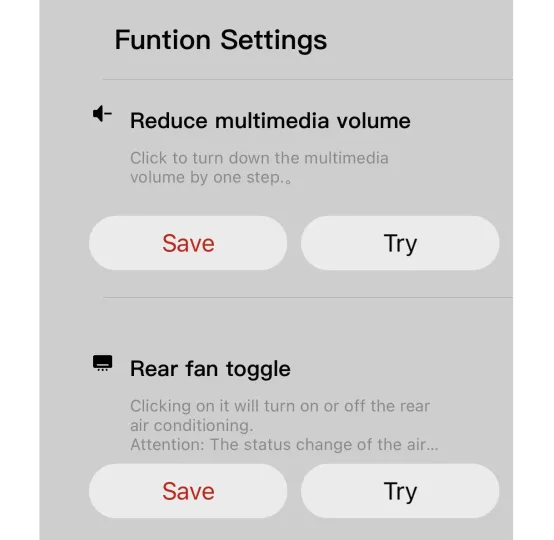
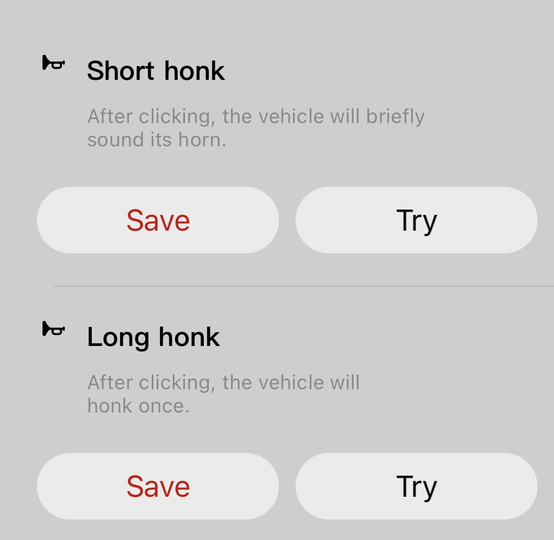
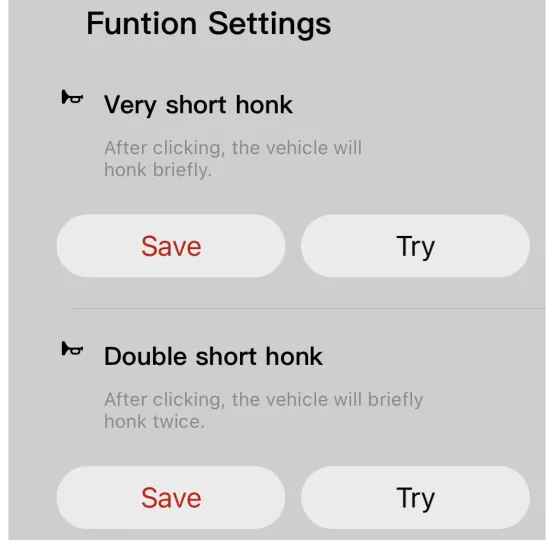
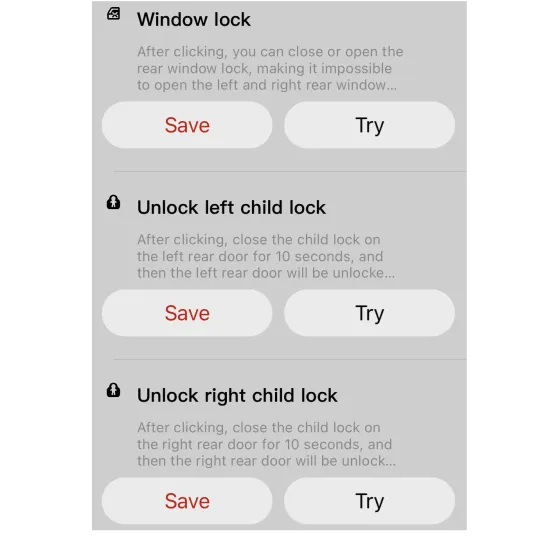
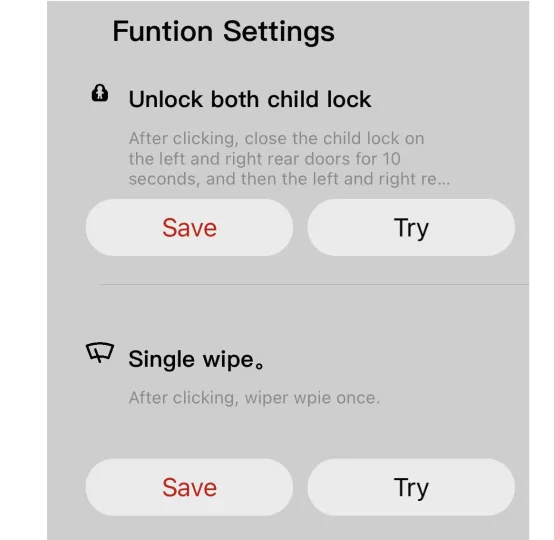
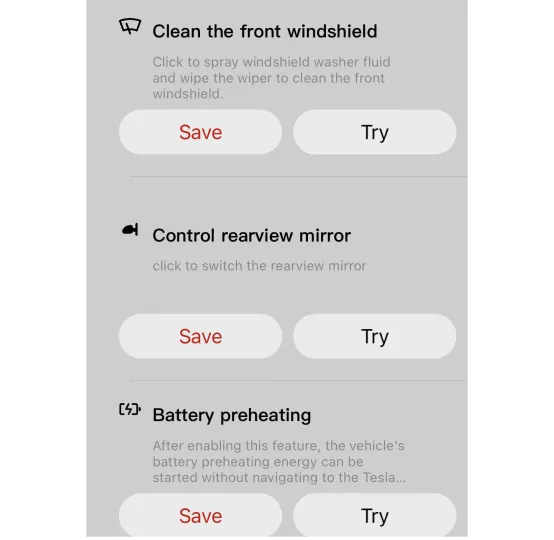
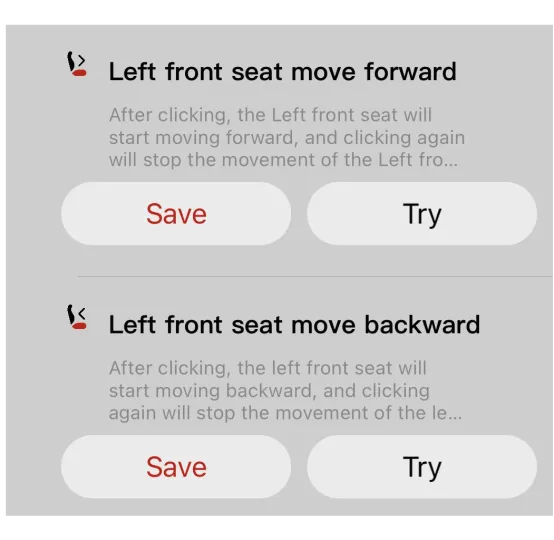
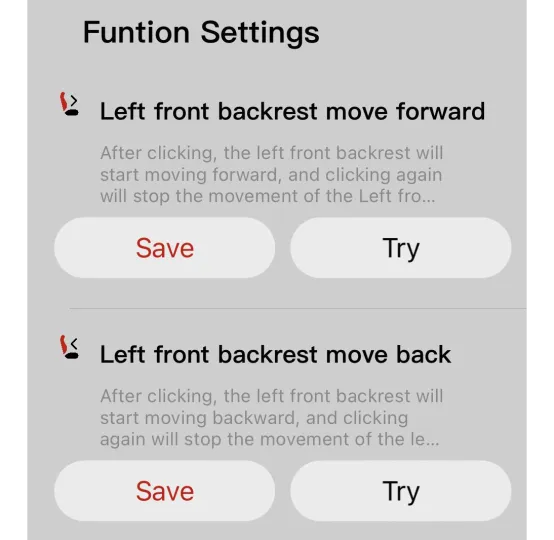
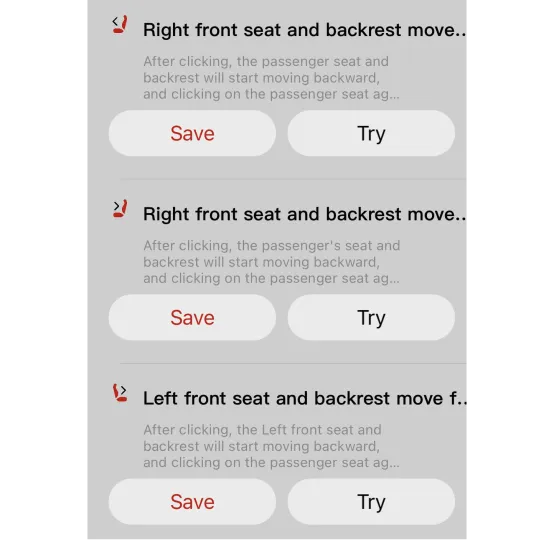
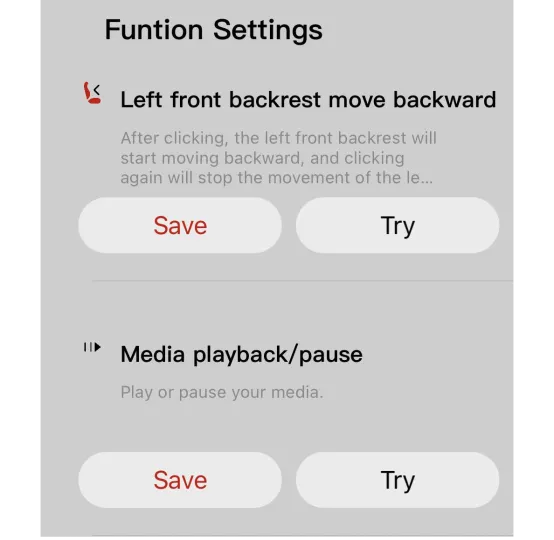
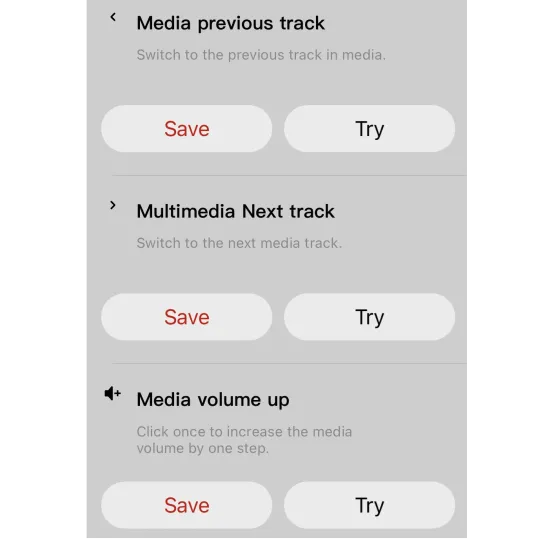
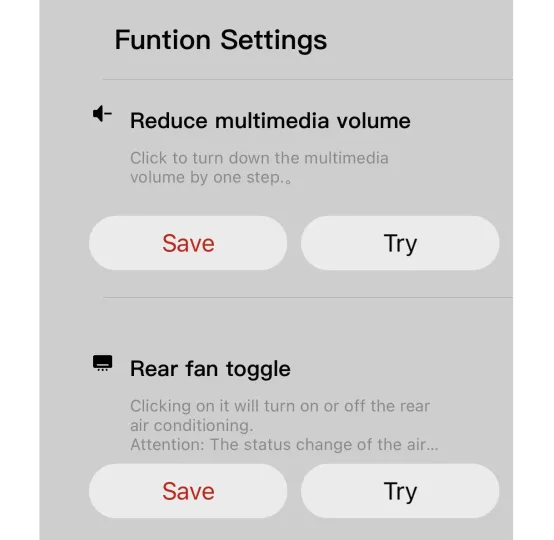
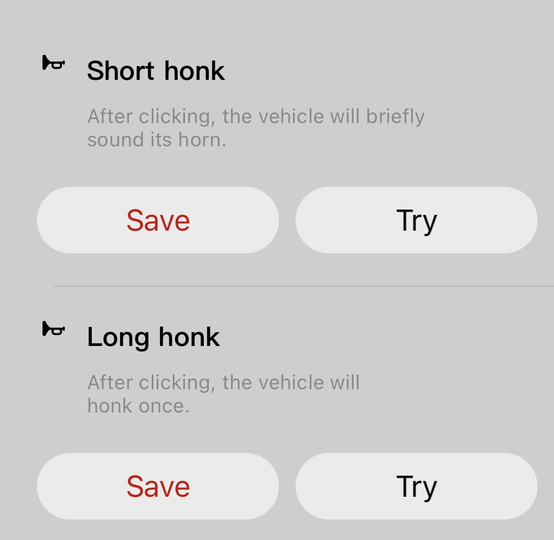
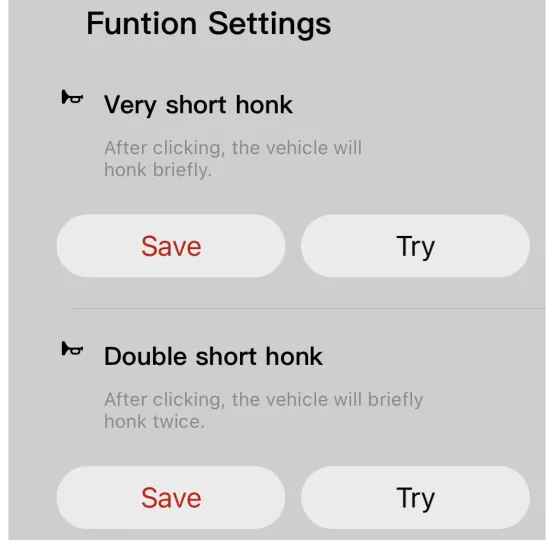
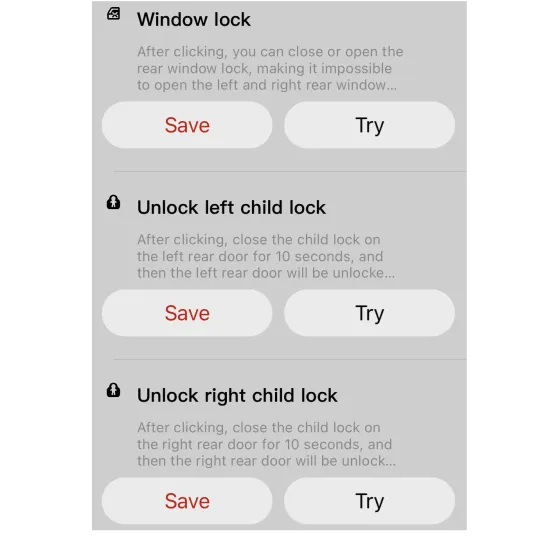
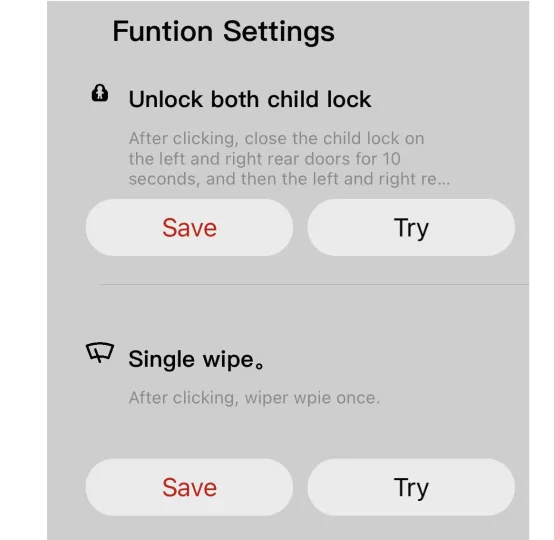
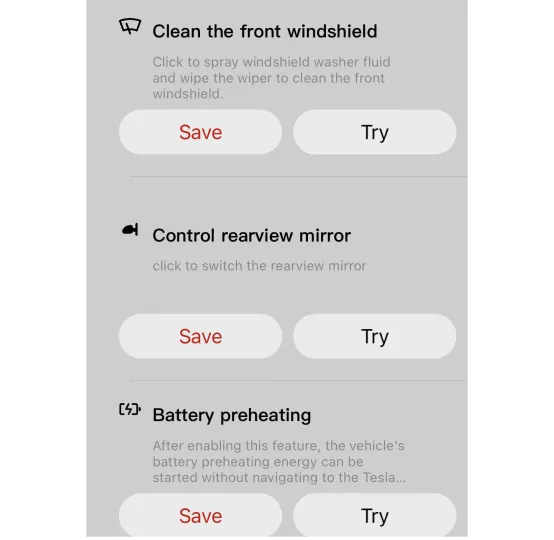
1, Paddles (left&right)2, Dock with 3 buttons3, Install the Commander4, Download APP from iOS store, Turn on bluetooth, Use app to configurate


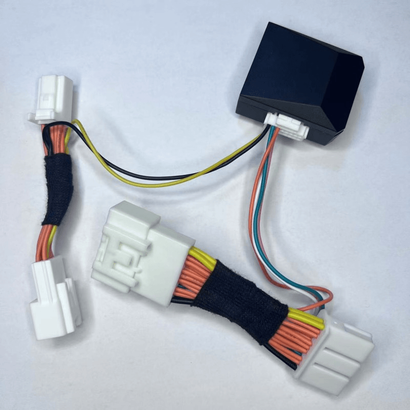
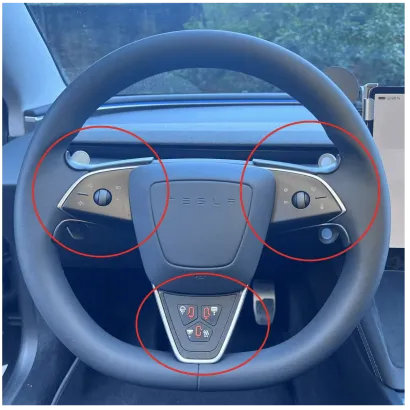
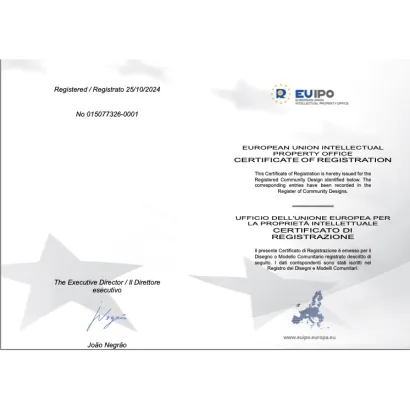
Patent A
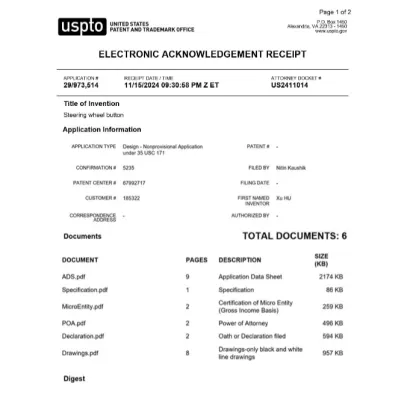
Patent B
The Video about how to use the Paddles:
Short press the left paddle to turn on the left turn signal, short press the right paddle to turn on the right turn signal.
Double click the left paddle to flash the high beam twice, long press the left dial to turn on the high beam! Corresponding to the high beam button on the left side of the steering wheel.
Double click the right paddle, wipe the wiper once, long press the right paddle to clean the windshield, corresponding to the wiper button on the right side of the steering wheel.
Easy to use!
The Video about how to use the Dock pad buttons:
Left Button
Short press: Fold/unfold rearview mirrors
Double Click: Move/stop moving front passenger's seat forwards
Long press: Open the left rear door
Middle Button
Short press: On/Off roof lights
Double click: Preheat battery for third party Fast Charge
Long Press: Open right front door(Left hand drive)
Open left front door (Right hand drive)
Right Button
Short press: Open glove box
Double click: Move/stop moving front passenger's seat backwards
Long press: Open right rear door
XcarSmart Commander installation on Model 3 (2024-)
1. Take off the strip, use tool to pry out the triangle panel.
2. Remove the expansion screw.
3. Take out the foot plate, pay attention to 3 metal clips.
4. Disconnect the original power connectors.
5. Use a needle to push out a plastic pad.
6. Plug in our big male plug into the female plug of the original car. Then plug our small male connector into the original car power female port and connect the female connector without our small female port.
7. Connect the Commander.
8. Download the APP from iOS store. Turn on your mobile phone bluetooth and set your own functions.